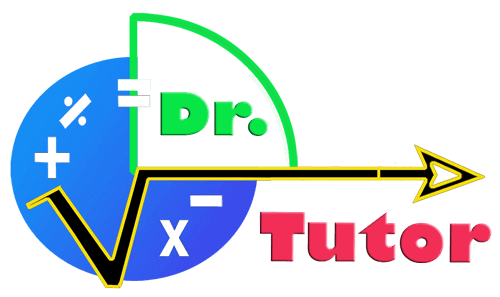DrTutor Digital whiteboard & online learning classroom, provides two types of viewers;
The first type is: moderator which is typically teacher, tutor and instructor.
The second type is: viewer which is typically student, participant and user.
Teachers have full freedom and they also have a full control in their online classrooms, for instance, teachers can mute/unmute students, lock down students – as an example they can restrict students from using private chat- and make anyone (students, user, participant) the current presenter. Teachers can start and end classrooms, send/receive video, audio and chat, start polls and respond to polls, display and clear an emoji (applaud, raised hand), and create breakout classrooms. We would like to highlight there can be multiple moderators in a classroom.
Students can write on the whiteboard, chat with teacher and other student, share their web-camera send/receive audio and video, respond to polls, display an emoji (such as applaud, thumbs up, raised hand), and participate in a breakout classroom.
The presenter (typically teacher) can do the following:
Enable/disable multi-user whiteboard
Upload slides (lessons), YouTube videos, vimeo, or Canvas Studio video, images and use the whiteboard to explain any lessons.
Share their screen, Start a poll.
There can be only one presenter at a time in the classroom. Teachers can make any student a presenter, including themselves.